Metallic Labels
- Highlight important text and graphics in metallic print
- Unlimited metallic colors and gradients to explore
- Wide variety of label sizes
Product Features



Create a Distinctive Shine for Your Brand With Metallic Label Printing
Make sure your products stand out from the crowd with custom metallic labels. The glossy sheen of metallic prints reflect light for a brilliant shine and high-end look. If you want to be seen and edge out the competition, custom printed metallic labels are your best bet for winning.
How Do Metallic Labels Get Their Shine?
To achieve the glimmer and shine, printable metallic labels undergo a simple printing process. There are the four elements to it:
- Sticker Paper – A durable 70 lb. white sticker stock is the substrate used as the base.
- Silver Foil – First, a layer of silver foil is applied onto the substrate.
- CMYK Ink – After the silver layer, CMYK ink is then printed on top.
- High-Gloss UV Coating – This is the last layer that gives the boost of sparkle. This makes your printed metallic labels shine more, and feel smooth to the touch, just like glass.
The end result is a shiny finish similar to real metal that sparkles when light hits it. With this process, any color imaginable can become metallic, even gradients.
Note: An easy-to-peel liner makes sticking your labels anywhere a breeze.
What Sizes Do Custom Metallic Labels Come In?
Our metallic labels come in 17 sizes from 1.75" x 3.5" to 6" x 9", including our most popular size: 2” x 2”.
- Square – This versatile shape stands out better on its own. Turn it sideways to make it a diamond shape for a unique twist on your labeling.
- Rectangle - This shape wraps nicely around bottles and containers. The wider space allows you to put more information on your label.
Print metallic labels and take advantage of the different sizes available to promote your brand well. Why not use them as fancy address labels, name badges, product labels, or even window stickers? The possibilities are endless.
Read up to know what cut-to-size labels are all about or how to design effective product labels.
Once you have a design ready, just upload the artwork file of your custom metallic labels to our site. You can also make your own design using our free downloadable templates.
Why Choose PrintRunner for Your Metallic Labels
Premium-Quality Printing
We’ve been in the printing industry for more than 25 years. Our experience when it comes to providing high-quality printing products to our customers is something that we take pride in. On top of that, PrintRunner has the right tools and equipment to ensure that we produce only the best printing solutions for your business needs.
Customize Everything in One Page
No need to talk to a sales representative to place your order. You can do that and more with the help of our website’s product calculator. In just a few clicks, you can customize the specifications of your metallic labels, input how many labels you want to purchase, and choose your preferred turnaround time. Once everything’s done, you are immediately presented with the total cost of your order.
Free Downloadable Blank Templates
We have a broad collection of blank templates that you can download for free. These templates make it easy for you to design your metallic labels since they come with the correct bleeds and crop marks. To access them, just click the Templates tab below the product calculator.
Question and Answer
When can I get my order of metallic labels?
The printing turnaround time plus shipping time determines when your custom metallic labels will arrive.
“Printing turnaround” is the time we need to produce your order and this does not include weekends and holidays.
Shipping time is based on the transit time you selected and starts after the printing turnaround time.
What is a free file check? Do I need it?
Our free file check will allow you to see your design before we send it for printing. This gives you the chance to make significant changes to your design so it will be free of errors.
Are your metallic labels waterproof?
The high-gloss UV coating of our labels offer some protection against moisture, but the metallic ink labels are not waterproof.
Guidelines for Setting Up Your Artwork for Metallic Printing
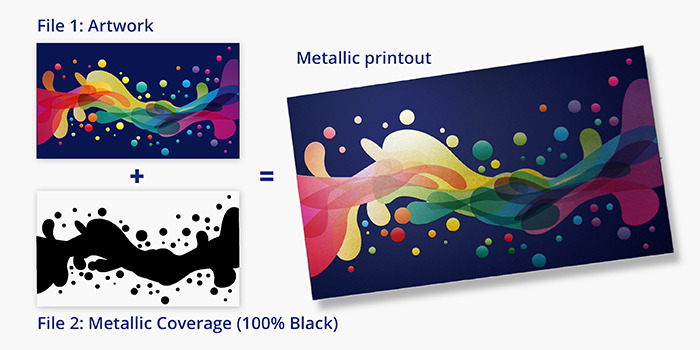
To set up your file for metallic printing, follow these important steps:
- Your file should contain two layers.
- One layer contains your artwork
- Another layer to show where the metallic will be applied
- The artwork and metallic layer should align properly.
- For ideal text outcome, use san serif fonts 12 pt. or larger.
- Avoid using dark metallic colors. The metallic effect shows up more with lighter colors.
- Utilize at least 15%K in the white area to create high quality plain silver foil.
Download our free file template.
If you need help setting up your file, call our customer service at 888-296-5760 or use our Live Chat.








