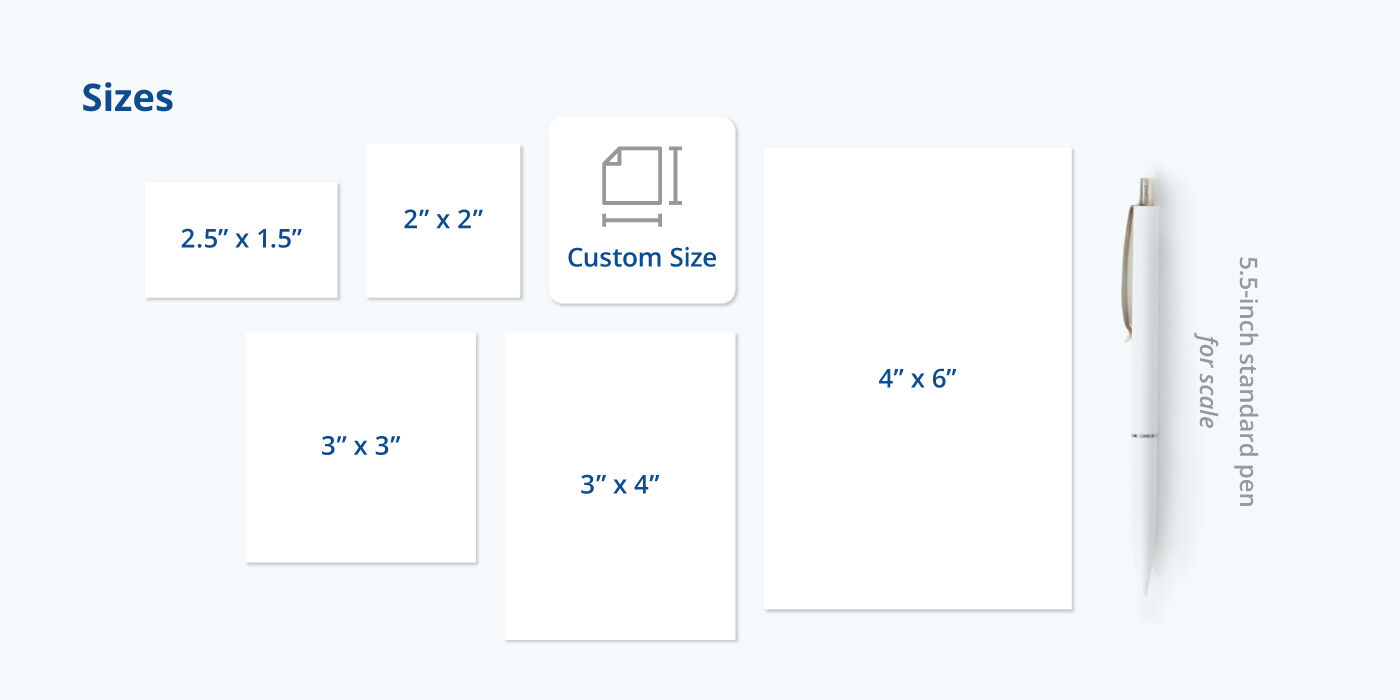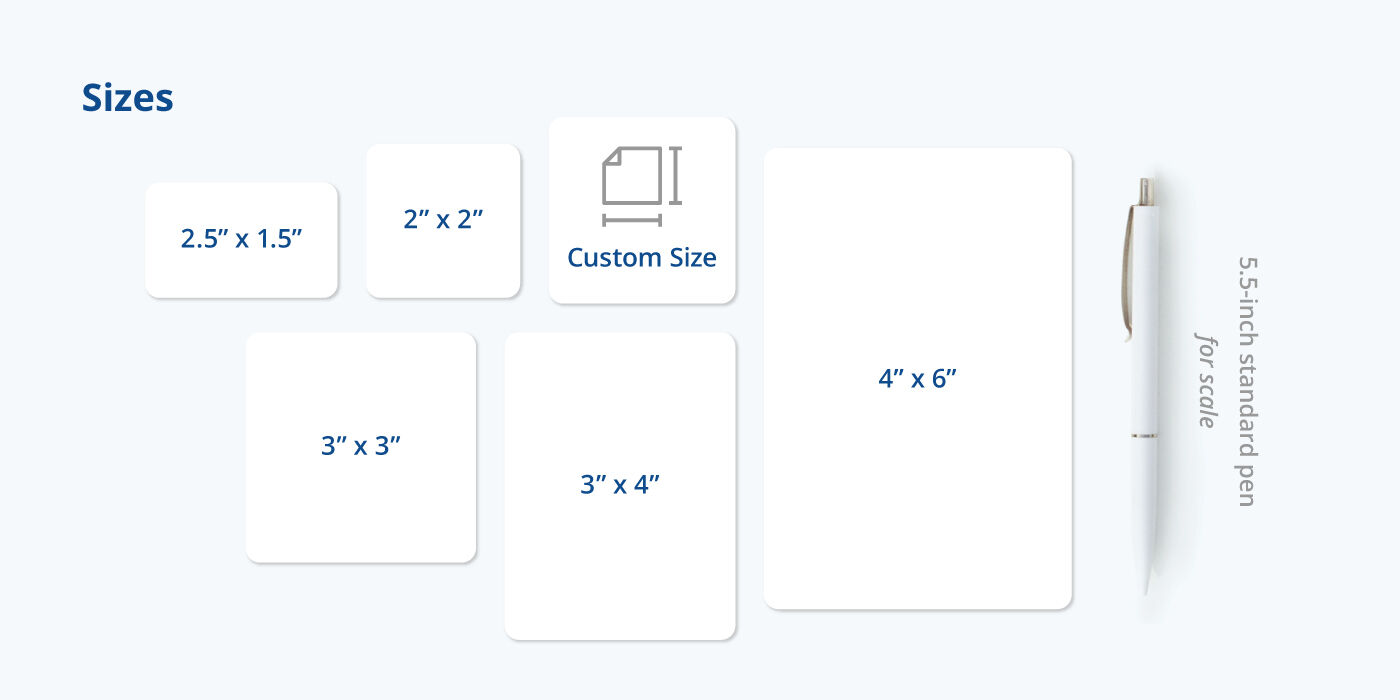QR Code Stickers
- Weather-proof stickers made from BOPP or vinyl
- Available in die-cut, kiss-cut, roll, and sheet prints
- Print classic shapes or custom sticker designs
Product Features






Design Creative QR Code Stickers for Your Brand!
Everyone wants their brand to be seen on the internet. At the same time, promoting through signs and banners can be pleasing for people outside their homes. Now imagine tapping both markets. It’s easy! Put a QR code sticker next to your logo and let your customers scan it to win deals on your online store.
At PrintRunner, we can help you advertise your QR code with our creative stickers. Our QR code stickers can stick on any surface and can be used for product labels or as decals. The stickers last for a long time because of their weather-proof and tear-proof BOPP material. Lastly, our high-quality prints make sure that any camera phone can read and access the QR code websites.
Print Durable and Weather-proof QR Code Stickers You Can Stick Anywhere You Like
At PrintRunner, we use state-of-the-art printing equipment and high-quality materials to make any form of stickers for brand promotions. Whether it’s used for labeling, decals, or as giveaways, you can rest assured of our superior product quality and fast turnaround.
QR Code Sticker FAQs
Absolutely! Just make sure whatever shape you use won’t distort or modify your QR code. Test the code regularly before and after you make edits.
Yes, but you must specify which QR code activates which link. A good piece of advice is to make two or more sticker designs for each QR code, then label these on your designs before having them printed.
If you are designing a promotional sticker, include the QR code next to your brand logo. For labels, it’s best to place it next to the barcode or at the bottom of the logo. For decals, well you can just let the QR code dominate the sticker space and put small ads to encourage customers to scan. Again, make sure to test the QR code and see if it’s linking properly to your website.
There are many tools online which let you generate a unique QR code for your website or promo page. Remember to test the code first before uploading it on our free template tool, then test it again before you add designs to make sure it’s working and that it redirects to the right page. Once you’re satisfied, submit it and we’ll handle the rest.
QR codes are quite common nowadays, with many businesses using them to promote their online platforms. Putting QR codes on labels and stickers lets customers access your website and see more of your products and services.