Foil Bookmarks
- Add a luxurious touch to your custom bookmarks
- Apply a metallic sheen in 6 colors, on one or both sides
- Printed on uncoated silk laminated 16 pt. cardstock
- String not included
Product Features


Dazzle Every Bookworm With Foil Bookmark Printing
Foil bookmark printing offers a useful yet elegant looking companion for your book-loving audience. Smooth, shiny metallic accents call attention to your brand’s logo or name during every book read.
Luxurious and Luminous
Apply hot foil stamping on detailed line designs or use it to emphasize important branding elements on your bookmarks. Print foil bookmarks with luxurious gold, silver, or copper accents. The same brilliant shine is also done in black, blue, or red.
Choose from four standard sizes that include the most popular 2” x 6”. Your personalized bookmark comes with 1/8" hole drilling in the top center. (Note: You’ll need to add your own strings or tassels)
Once you’re done designing your own bookmark, upload the file on our online calculator. We also have downloadable templates for those who have yet to get started.
Boost Your Brand’s Brilliance
Practical marketing materials like foil bookmarks promote your business without imposing the brand on the customer. Here are some tips to help you create a memorable and impressive bookmark design:
- Combine complementary colors. Give a black background to the design’s gold, copper, silver, or red elements. This combination highlights the foil accents.
- Let the lines shine. Apply foil printing on the lines that create the shape or image of your logo.
- Add a call to action. Make sure your business contact details and other important information are on the bookmark. Apply foil printing or use spot UV printing to call attention to these details.
Guidelines for Setting Up Your Artwork for Foil Printing
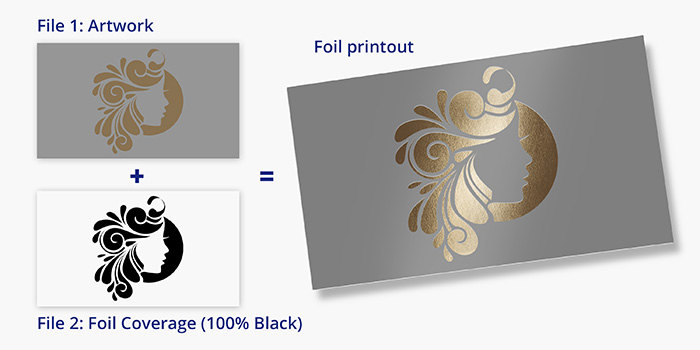
To set up your file for foil printing, follow these important steps:
- Your file should contain two layers.
- One layer contains your artwork
- Another layer to show where the foil will be applied
- If applying foil to text, use font size of 8 pts. or larger.
- Strokes or borders must be more than 1.5 pts. thick.
- Limit foil coverage to 50% of the surface area.

To set up your file for foil printing with spot uv:
In addition to the second layer added for the foil printing process, your file should have a third layer for the spot uv. Below are the additional guidelines for preparing your files for foil printing with spot uv.
- On your third layer, create a mask file for the elements in your design where you would want spot uv.
- Use 100% K or black to elements for spot uv, and 0% K where spot uv is not applied.
- Leave a 1/16" gap in between foil and spot uv elements. They cannot overlap.
- Minimum font size is 8 pts.
- Minimum strokes or borders should be 1.5 pts. thick.
Download our free file template.
If you need help setting up your file, call our customer service at 888-296-5760 or use our Live Chat.




















