Metallic Bottle Neck Hang Tag
- Explore a wide range of metallic colors and gradients
- Add spot UV accents for more shine
- Print on one or both sides
Product Features


Temporarily Unavailable
Make Your Brand Sparkle and Shine With Metallic Bottle Neck Hang Tags
Get the attention your products deserve with metallic bottle neck hang tag printing. Slip these gleaming custom hang tags over your long neck bottles to highlight your brand, new promo or special message. Use them to add a personal touch to your wine giveaways at weddings and other classy events.
Brilliant Reasons to Go Metallic
If you are still undecided, here are some more bright reasons why you should definitely print metallic bottle neck hang tags:
- Durable stock. 16 pt. cardstock is used for printing metallic hang tags. This thick stock is not flimsy, so it lasts longer.
- Multitude of colors. You can print metallic in any color you want, even gradients.
- Scoring. Hang tags are already scored when you receive them. Just fold them to fit over the bottle’s neck and you’re all set.
- Spot UV. This high gloss finish sparkles when light hits it. Add design accents in this finish to make your metallic bottle neck hang tags shine brighter.
Start creating your metallic bottle neck hang tags today. Upload your ready artwork to our site or download our free templates. Get our free proof so we can check your files for issues before going into production.
Guidelines for Setting Up Your Artwork for Metallic Printing
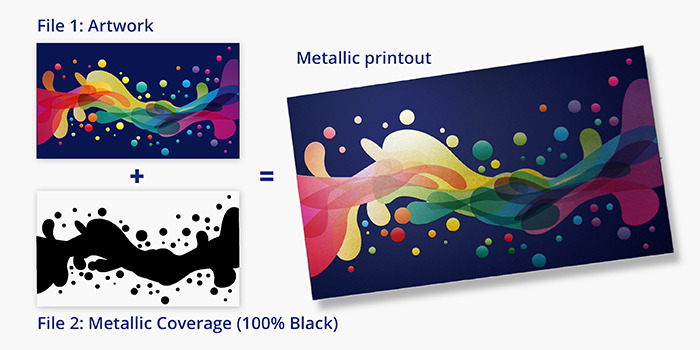
To set up your file for metallic printing, follow these important steps:
- Your file should contain two layers.
- One layer contains your artwork
- Another layer to show where the metallic will be applied
- The artwork and metallic layer should align properly.
- For ideal text outcome, use san serif fonts 12 pt. or larger.
- Avoid using dark metallic colors. The metallic effect shows up more with lighter colors.
- Utilize at least 15%K in the white area to create high quality plain silver foil.

To set up your file for metallic printing with spot uv:
In addition to the second layer added for the metallic printing process, your file should have a third layer for the spot uv. Below are the additional guidelines for preparing your files for metallic printing with spot uv.
- On your third layer, create a mask file for the elements in your design where you would want spot uv.
- Use 100% K or black to elements for spot uv, and 0% K where spot uv is not applied.
- Leave a 1/16" gap in between foil and spot uv elements. They cannot overlap.
- Minimum font size is 8 pts.
- Minimum strokes or borders should be 1.5 pts. thick.
Download our free file template.
If you need help setting up your file, call our customer service at 888-296-5760 or use our Live Chat.










